



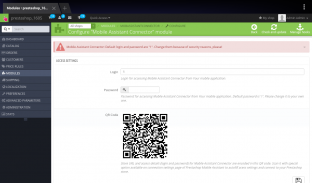
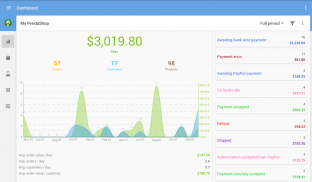
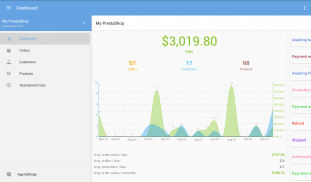
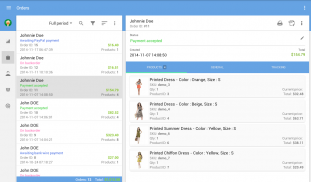
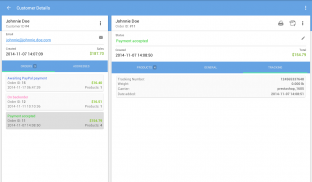
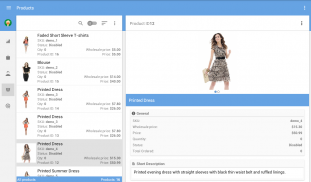
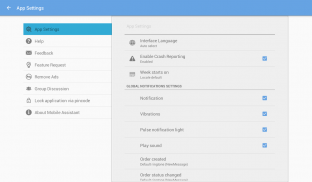
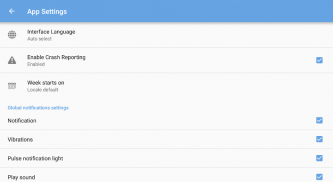

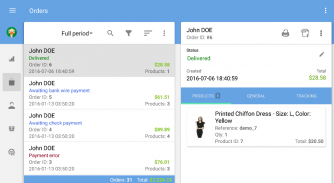
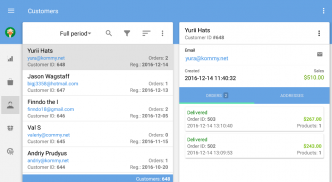
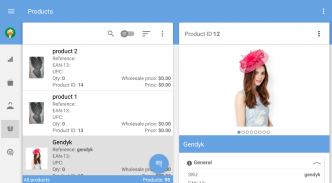



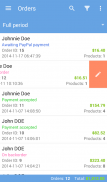
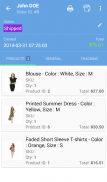
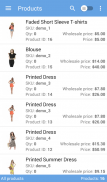


Beschreibung von PrestaShop Mobile Assistant
Feel stressed leaving your PrestaShop store off-hand during your vacation, meetings or conferences? Are you carrying laptop everywhere you go, repeatedly searching the answer for bothering question in your mind - ‘What’s going on at my store?’
With PrestaShop Mobile Assistant on you can be on the move and have access to the real-time store data reports at your fingertips. Using it you can monitor key details on your products, customers and orders from your Android device wherever you are.
NO laptop, NO browser ... and NO investment needed.
BENEFITS:
- No charges, FREE application to access store data
- Highly intuitive user interface
- Quick way to see your store statistics
- A clear sight of detailed reports on your PrestaShop data in your pocket
- Native Android and native PrestaShop app
FEATURES:
• Quick lookup of necessary products, searching them by ID, SKU or Name
• Ability to get notifications on orders made during predefined period of time, filter them by status, change it right from mobile phone or tablet
• Be notified about new customers and orders and change order status
• View clients registered today/this week/month/year or any period
• Browse store statistics smartly visualized by means of diagrams
• Wide filtering possibilities for faster results viewing in application widget
• Barcode scanner support to track shipping
• Control data at multiple PrestaShop shops
HOW IT WORKS? EASY AS 1-2-3
1) Install PrestaShop Mobile Assistant
2) Connect to your PrestaShop store
3) View reports on products, clients and sales anywhere
REQUESTED PERMISSIONS:
- INTERNET: used to get the latest content from your store
- CALL_PHONE: to call customers right from the app
- CAMERA: for barcode scanning
- WAKE_LOCK: keeps the processor from sleeping when a message is received
- C2D_RECEIVE/C2D_MESSAGE: used to receive Push messages
- GET_ACCOUNTS: to identify users across multiple devices
- BILLING: to enable additional features
- READ_PHONE_STATE: to get unique device ID for push messages configuration on Mobile Connector module settings page
*******
IMPORTANT! In order to connect PrestaShop Mobile Assistant to your store you should install Mobile Assistant Connector module.
In order to get advantage of the latest features of the module, make sure that you are using the most recent version. You can download the latest version of Mobile Assistant Connector module at:
http://emagicone.com/shared_files/mobassistantconnector.zip
Remember to change default login and password.
See full documentation at:
http://mobile-store-assistant-help.emagicone.com/3-prestashop-mobile-assistant-installation-instructions
*** In case you have any questions or issues contact us at mobile@emagicone.com ***
Keep your finger on the pulse of the events with FREE PrestaShop Mobile Assistant!
Fühlen Sie sich gestresst, wenn Sie Ihren PrestaShop-Store in Ihrem Urlaub, bei Meetings oder Konferenzen verlassen? Tragen Sie Ihren Laptop überall, wo Sie hingehen, und suchen Sie immer wieder nach der Antwort, die Sie in Ihrem Kopf stört: "Was ist in meinem Laden los?"
Mit dem PrestaShop Mobile Assistant können Sie unterwegs sein und jederzeit auf die Echtzeit-Berichte zum Speichern von Daten zugreifen. Damit können Sie wichtige Details zu Ihren Produkten, Kunden und Bestellungen von Ihrem Android-Gerät aus überwachen, wo immer Sie sich gerade befinden.
KEIN Laptop, KEIN Browser ... und KEINE Investition nötig.
VORTEILE:
- Keine Gebühren, kostenlose Anwendung für den Zugriff auf Geschäftsdaten
- Sehr intuitive Benutzeroberfläche
- Schnelle Anzeige Ihrer Geschäftsstatistiken
- Ein klarer Blick auf detaillierte Berichte zu Ihren PrestaShop-Daten in Ihrer Tasche
- Native Android und native PrestaShop-App
FUNKTIONEN:
& # 8226; & # 8195; Schnelle Suche nach erforderlichen Produkten, Suche nach ID, Artikelnummer oder Name
& # 8226; & # 8195; Möglichkeit, Benachrichtigungen zu Bestellungen zu erhalten, die innerhalb eines vordefinierten Zeitraums aufgegeben wurden, diese nach Status zu filtern und direkt vom Mobiltelefon oder Tablet aus zu ändern
& # 8226; & # 8195; über neue Kunden und Bestellungen informiert werden und den Bestellstatus ändern
& # 8226; & # 8195; Kunden anzeigen, die heute / diese Woche / Monat / Jahr oder einen beliebigen Zeitraum registriert sind
& # 8226; & # 8195; Durchsuchen von Geschäftsstatistiken mithilfe von Diagrammen intelligent visualisiert
& # 8226; & # 8195; Breite Filtermöglichkeiten für eine schnellere Anzeige der Ergebnisse im Anwendungs-Widget
& # 8226; & # 8195; Barcode-Scanner-Unterstützung zum Verfolgen des Versands
& # 8226; & # 8195; Steuerdaten in mehreren PrestaShop-Shops
WIE FUNKTIONIERT DAS? EINFACH AS 1-2-3
1) Installieren Sie den PrestaShop Mobile Assistant
2) Stellen Sie eine Verbindung zu Ihrem PrestaShop Store her
3) Berichte über Produkte, Kunden und Verkäufe überall anzeigen
Angeforderte Berechtigungen:
- INTERNET: Dient zum Abrufen der neuesten Inhalte aus Ihrem Geschäft
- CALL_PHONE: um Kunden direkt aus der App anzurufen
- KAMERA: zum Scannen von Barcodes
- WAKE_LOCK: Verhindert den Ruhezustand des Prozessors, wenn eine Nachricht empfangen wird
- C2D_RECEIVE / C2D_MESSAGE: wird zum Empfangen von Push-Nachrichten verwendet
- GET_ACCOUNTS: um Benutzer über mehrere Geräte hinweg zu identifizieren
- BILLING: um zusätzliche Funktionen zu aktivieren
- READ_PHONE_STATE: Zum Abrufen einer eindeutigen Geräte-ID für die Konfiguration der Push-Nachrichten auf der Seite mit den Einstellungen des Mobile Connector-Moduls
*******
WICHTIG! Um den PrestaShop Mobile Assistant mit Ihrem Geschäft zu verbinden, sollten Sie das Mobile Assistant Connector-Modul installieren.
Stellen Sie sicher, dass Sie die neueste Version des Moduls verwenden, um die neuesten Funktionen des Moduls nutzen zu können. Sie können die neueste Version des Mobile Assistant Connector-Moduls herunterladen:
http://emagicone.com/shared_files/mobassistantconnector.zip
Denken Sie daran, das Standard-Login und das Passwort zu ändern.
Die vollständige Dokumentation finden Sie unter:
http://mobile-store-assistant-help.emagicone.com/3-prestashop-mobile-assistant-installation-instruktionen
*** Falls Sie Fragen oder Probleme haben, kontaktieren Sie uns unter mobile@emagicone.com ***
Mit dem kostenlosen PrestaShop Mobile Assistant bleiben Sie am Puls der Ereignisse!







